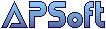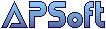CICB Installation
Installing CICB is pretty simple, just follow these steps and you shouldn't
have any problems.
- Get CICB, just click on the hyperlink for your machine type, click
here to go the the ICB distribution page.
- Decompress the icb.gz file by typing gzip -d
icb.gz.
- Copy CICB to your /usr/bin directory (if you are the
sysadmin), or simply create a bin directory (mkdir
bin) in your home directory and copy it there.
- Optionally download the .cicbrc
to use the color functionality of CICB.
- Now type icb -h icb.apsoft.com or icb -color
-h icb.apsoft.com (if you have the .cicbrc configuration file).
Now you have ICB installed!





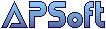
©1996 APSoft.